Multi-platform tool for capturing, editing and sharing screenshots
Enjoy easy screenshot management with cloud storage. Work on pictures from any device in web cabinet.
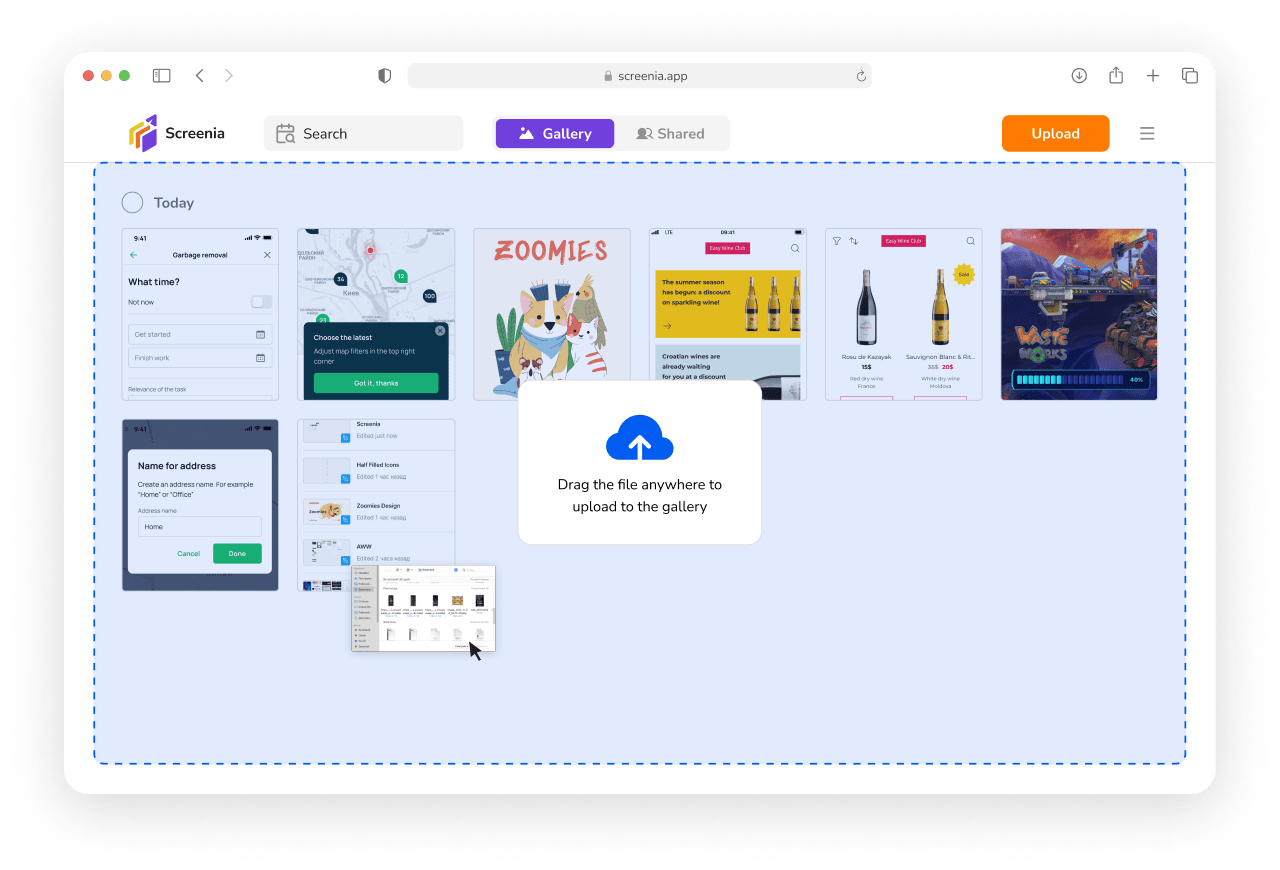
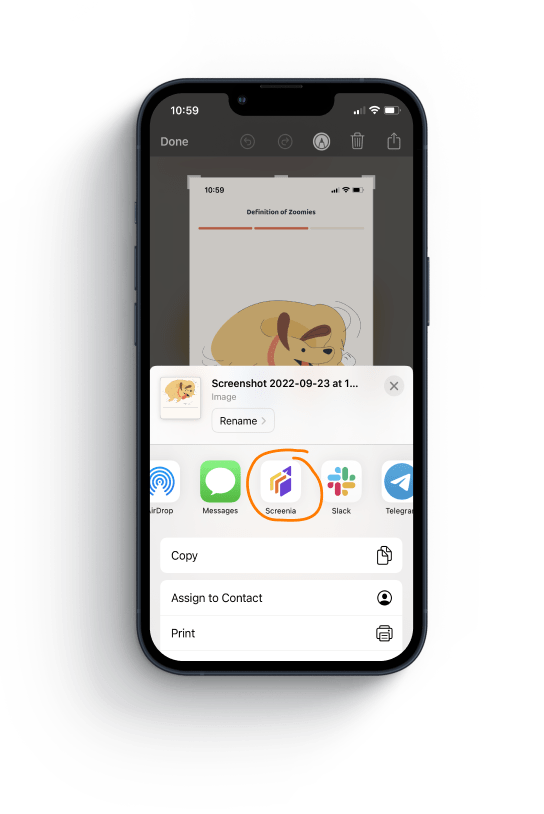



Top Features
Work on multiple devices
- Intuitive user-friendly interface on all your devices.
- Accessible cloud gallery with captured screenshots.
- Simple screenshot editing across mobile, desktop, and web.
Share screenshots in a second
- Get a shareable link the moment you take a screenshot.
- Use one link no matter how many times you edit a screenshot.
- Combine related screenshots into a collection and share them all with just one link.
Get your life easier
- Collect device metadata along with a screenshot.
- Store all screenshots shared with you in one place
- Protect screenshots from unwanted access with a password.
Screenia Products
- All mobile featuresFor mobileAvailable for IOS and android
- All desktop featuresFor desktopAvailable macOS
- All web featuresWeb cabinetAny device support